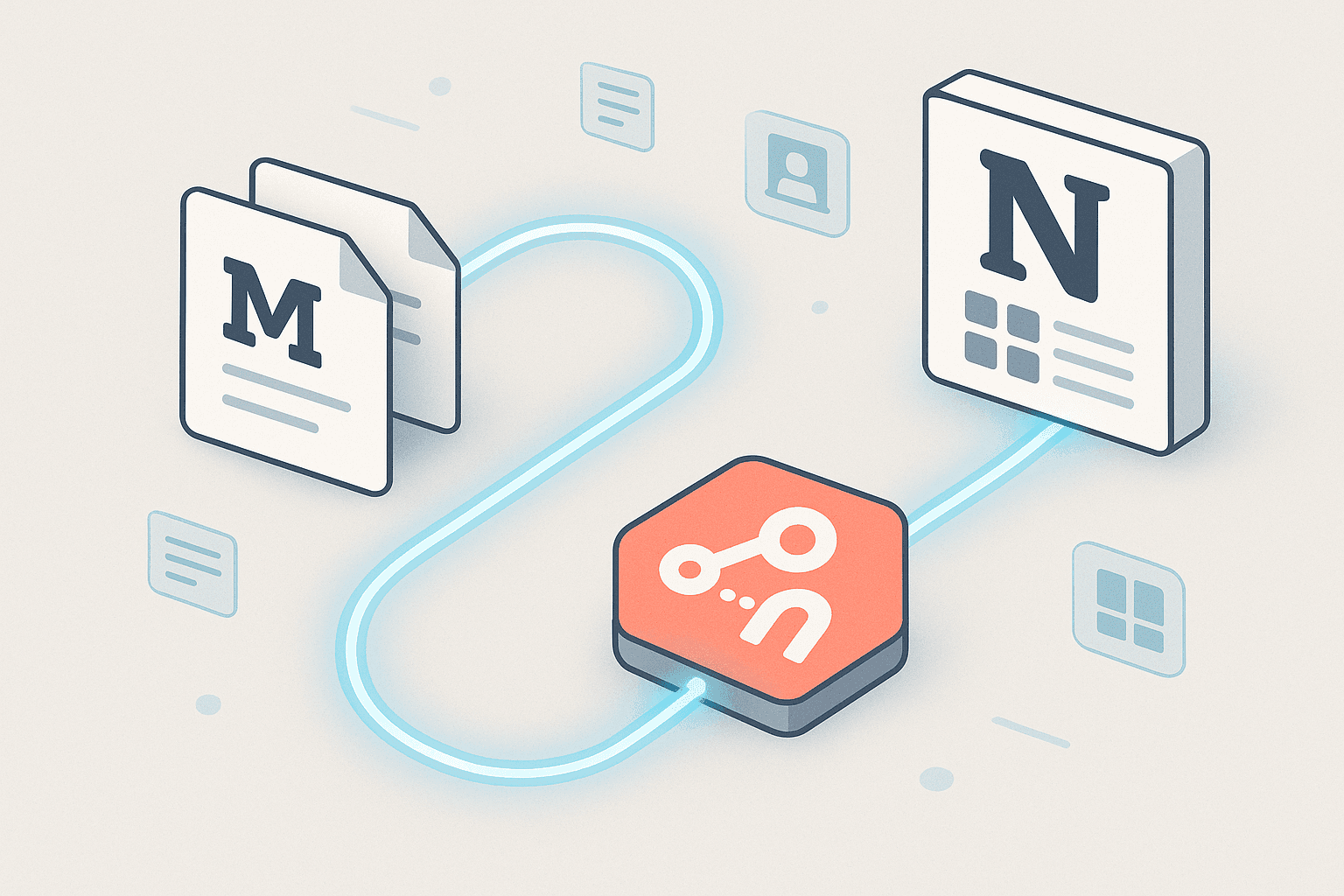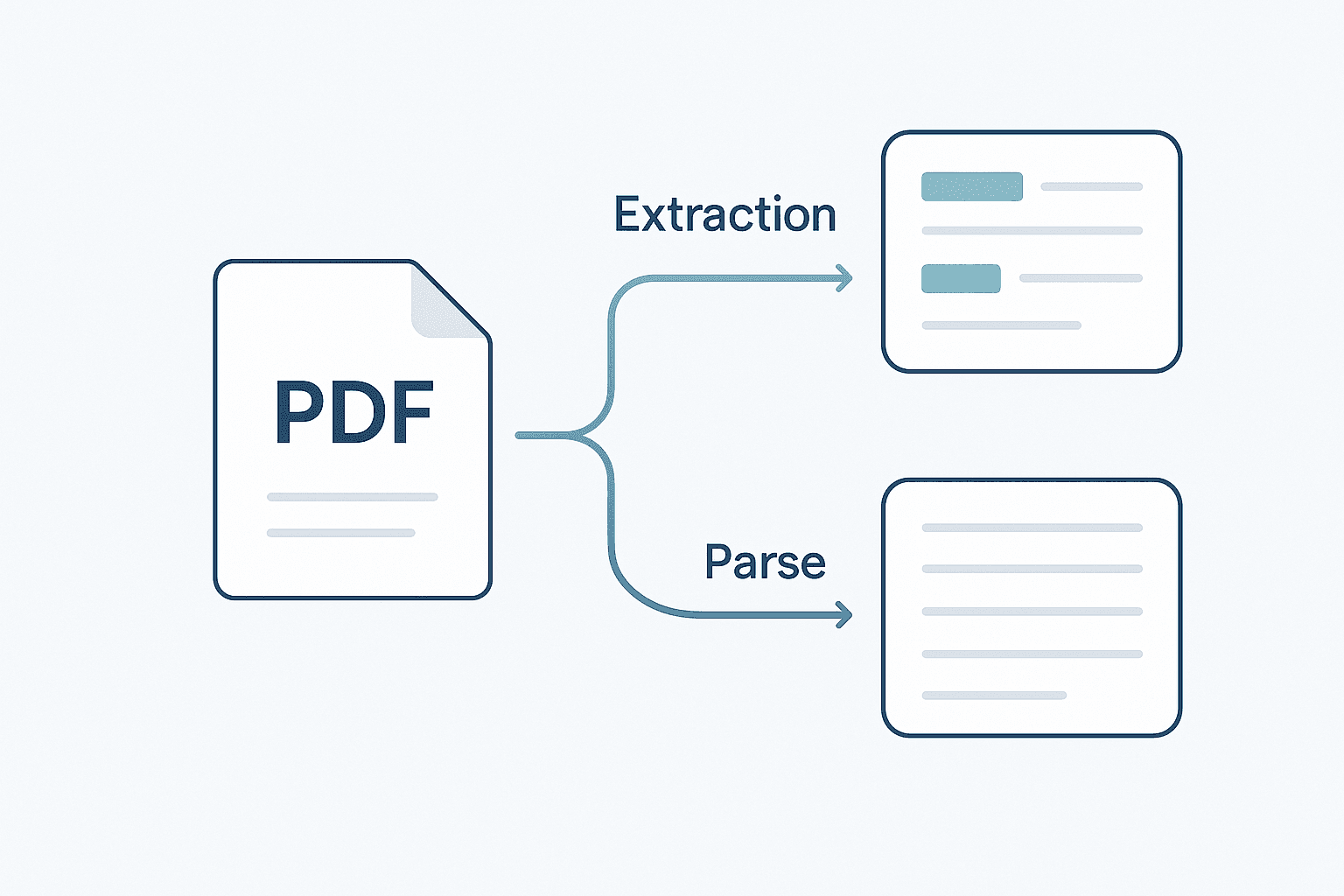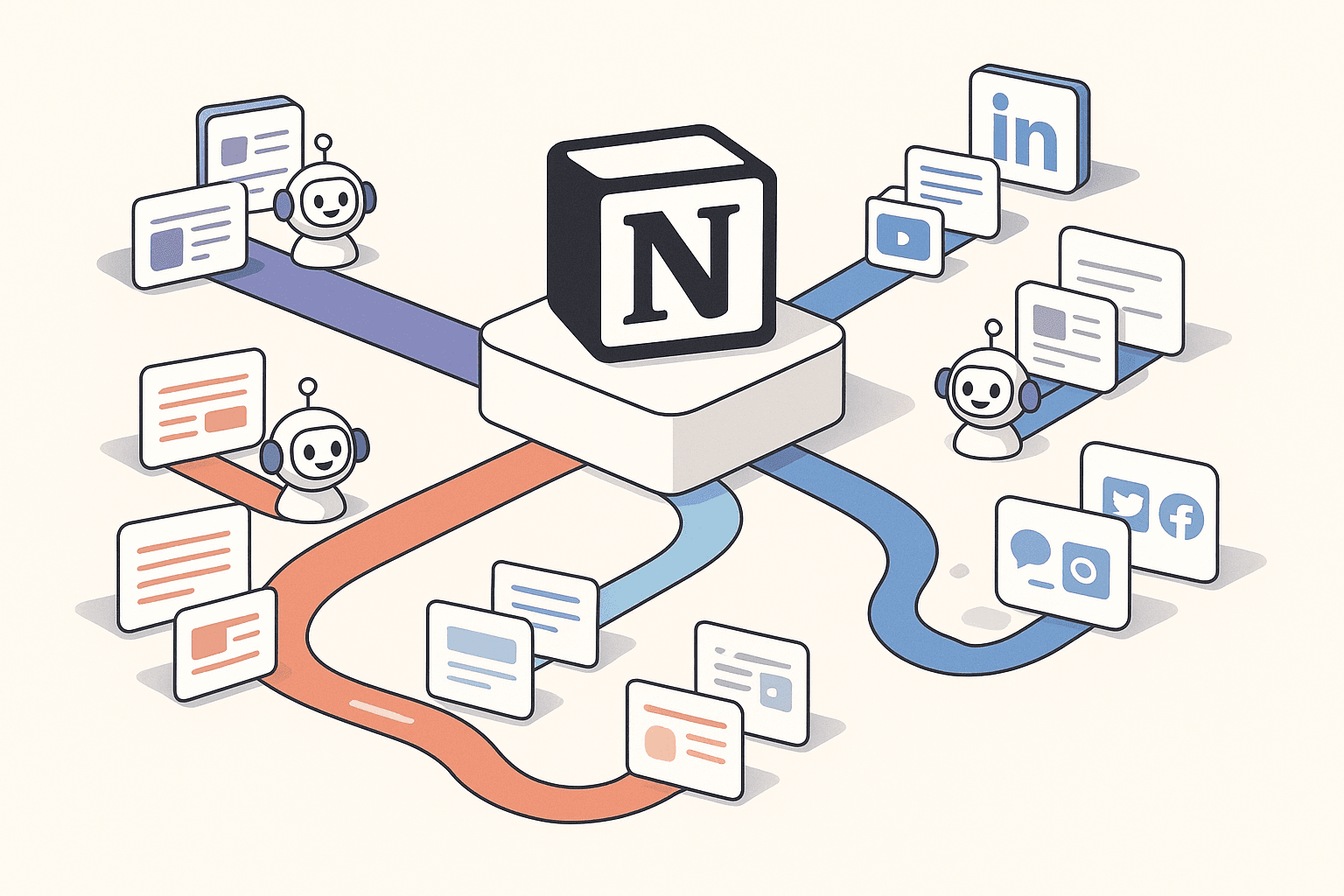Keeping track of your processes can become challenging as your automation systems scale. This is especially true for n8n users who manage multiple workflows simultaneously. When the web interface becomes sluggish or unresponsive during peak usage, monitoring your automation becomes difficult.
A Terminal Solution for n8n Workflow Monitoring
A security researcher recently shared an open-source tool designed to address this common pain point. This tool allows users to monitor n8n workflow executions directly from the terminal, providing a lightweight alternative to the browser-based interface.
Key Features
The terminal-based monitoring tool offers several practical capabilities:
- Visual Status Display: Presents recent workflow executions in a clean table format
- Colour-Coded Status Indicators: Green for successful executions, red for errors
- Filtering Options: Filter by status, workflow name, or number of executions
- Database Compatibility: Currently works with SQLite databases (with PostgreSQL support in development)
Practical Applications
This tool proves particularly valuable in several scenarios:
- Performance Issues: When the web UI slows down during heavy workflow loads
- Error Identification: Quickly spot and diagnose failed workflows
- Extended Monitoring: Track long-running workflows without keeping a browser tab open
Getting Started
Using the tool is straightforward with these basic commands:
# Basic monitoring
python3 n8n-status.py
# Check only errors
python3 n8n-status.py --errors --limit 50
# Monitor specific workflow
python3 n8n-status.py --workflow "threat-intel" --running
Why This Matters for Automation Professionals
For businesses that rely on n8n for critical automation processes, this tool addresses a significant operational challenge. When your automation platform handles important tasks like security pipelines, vulnerability scans, or AI workflows, having a reliable monitoring solution becomes essential.
The tool was created by a security researcher building a cyber AI platform who found themselves constantly checking the GUI to verify workflow status. This real-world problem led to a practical solution that can benefit the broader n8n community.
Technical Considerations
The tool is particularly helpful for technical users who:
- Manage complex workflow systems
- Need to monitor automation processes during high-load periods
- Prefer command-line interfaces for system monitoring
- Want to quickly identify and troubleshoot workflow issues
For less technical business owners, this solution offers a way to maintain visibility into your automation processes even when the main interface becomes unresponsive, providing peace of mind that your business processes continue to run smoothly.
Community Engagement
The developer has made the tool available on GitHub and is actively seeking feedback from the n8n community. Users are encouraged to:
- Star the repository if they find it useful
- Share their experiences, especially those building security or AI pipelines
- Suggest additional features that would improve the tool
Looking Forward
As automation becomes increasingly central to business operations, tools that provide visibility and control become more valuable. This terminal-based monitoring solution represents the type of practical innovation that emerges from real-world use cases.
The project is available on GitHub at urbanadventurer/n8n_tools for those interested in trying it out or contributing to its development.
For businesses that rely on workflow automation, having multiple ways to monitor and manage your processes adds a layer of reliability that can prove critical during high-demand periods or when troubleshooting complex systems.